redis-benchmark
redis-benchmark是redis自带的一个工具,可用于测试redis的性能
参数说明
1 | Usage: redis-benchmark [-h <host>] [-p <port>] [-c <clients>] [-n <requests]> [-k <boolean>] |
范例
1 | #默认情况下是每种类型发送10000个请求,并发50个连接,3bytes的payload,开启keepalive |
redis-benchmark是redis自带的一个工具,可用于测试redis的性能
1 | Usage: redis-benchmark [-h <host>] [-p <port>] [-c <clients>] [-n <requests]> [-k <boolean>] |
1 | #默认情况下是每种类型发送10000个请求,并发50个连接,3bytes的payload,开启keepalive |

WeChat Pay
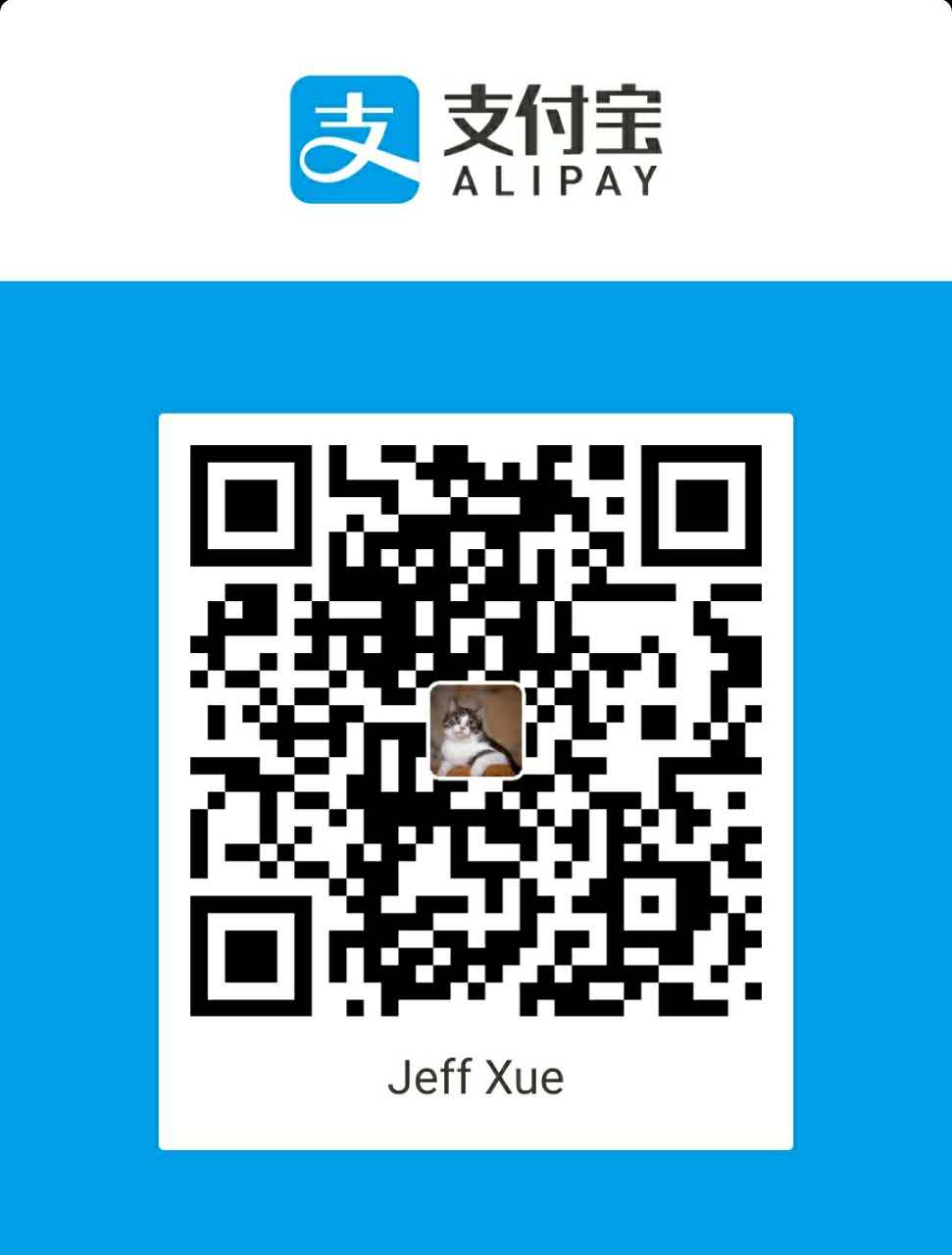
Alipay