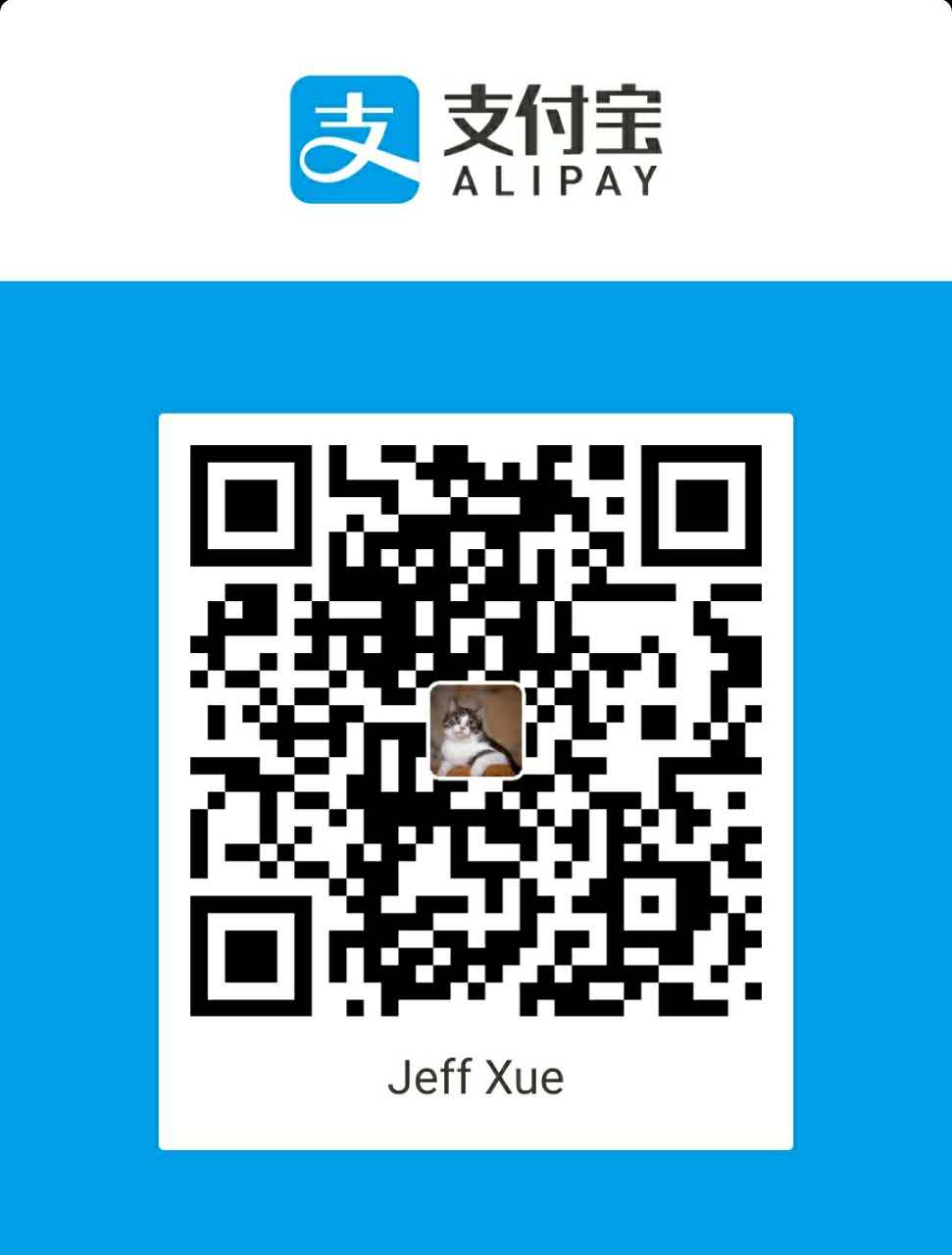httpd.conf
1 | # httpd HOME目录 |
extra/httpd-vhosts.conf
若需要使用代理,需要在httpd.conf中开启代理模块
1 | LoadModule proxy_module modules/mod_proxy.so |
httpd-vhosts.conf
1 | <VirtualHost *:80> |
extra/httpd-ssl.conf
若需要启动ssl,需要修改httpd.conf配置
1 | LoadModule slotmem_shm_module modules/mod_slotmem_shm.so |
httpd-ssl.conf
1 | # 监听端口 |
extra/httpd-mpm.conf
详细可参考:apache的MPMs详解
1 | <IfModule !mpm_netware_module> |
extra/httpd-info.conf
需要在httpd.conf启动info模块才能查看info信息
1 | LoadModule info_module modules/mod_info.so |
httpd-info.conf
1 | <Location /server-status> |