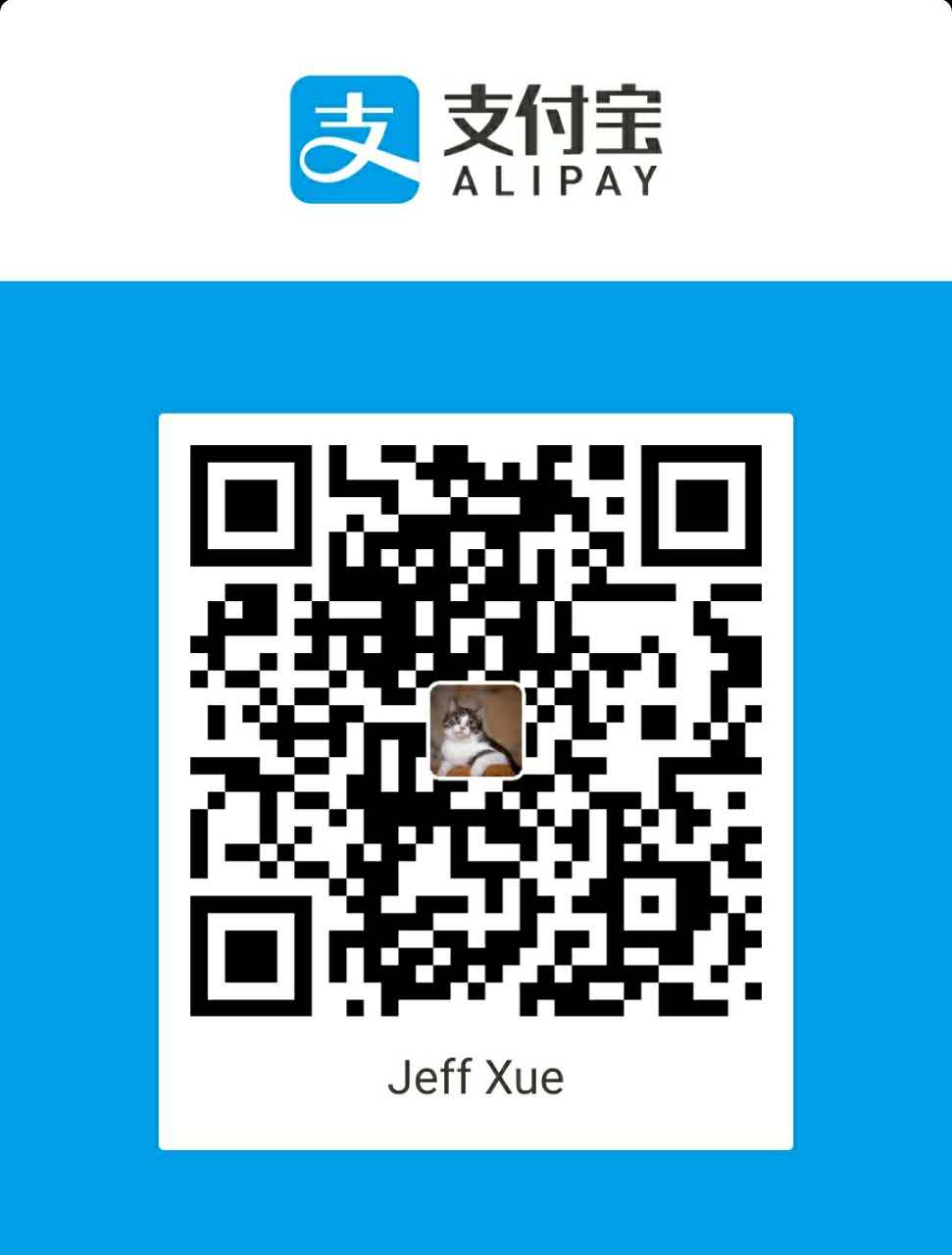进入CodeWarrior for RVDS
选择菜单edit–Debug Settings
修改RealView Assembler 下的 Architecture or Processor 为ARM1176JZF-S(根据不同CPU进行修改)
修改RealView Compiler 下的 Architecture or Processor 为ARM1176JZF-S(根据不同CPU进行修改)
修改RealView Linker 下的 R0 Base (程序所要下载要的内存地址)
修改RealView FromELF 下的 output format(Plain binary) 和output file name (xxx.axf/xxx.bin)
进入AXD
进入菜单Options–configure target(启动时或许会提示缺少某一个.dll文件,只需要在jlink安装目录下找到相关dll文件拷贝到对应的目录下即可)
点击Add,添加jlink安装目录下的JlinkRDI.dll 点击OK即可
RVDS2.2配置
坚持原创技术分享,您的支持将鼓励我继续创作!.