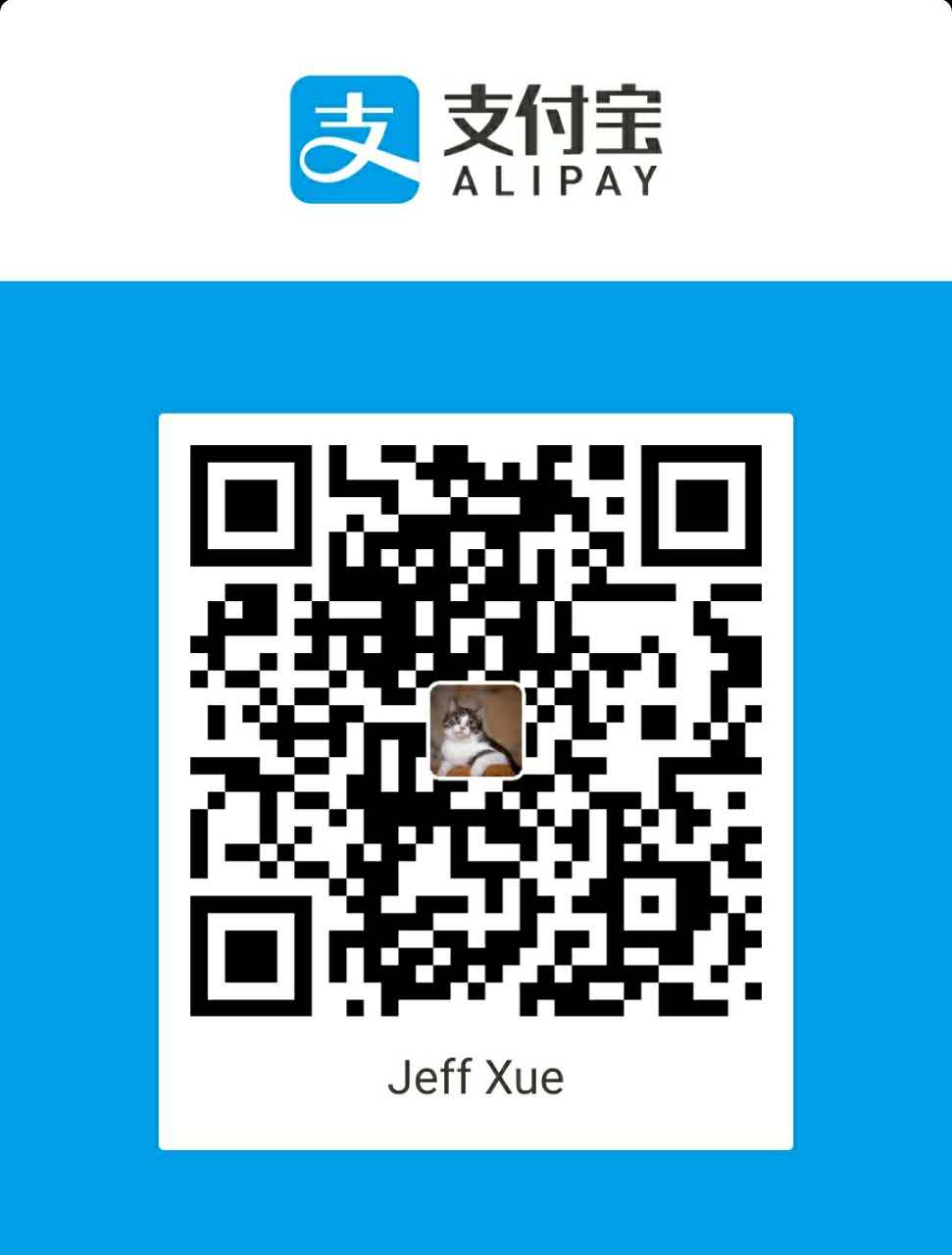安装环境:window7
CPU:AMD(对安装会有影响,查看最后面排除CPU引起错误说明)
下载rvds2.2的压缩包(下载地址:http://115.com/file/aq6lhqym)解压,进入目录
进入Crack文件夹,双击运行keygen.exe,然后点击Generate来生成license.dat
在C盘的根目录下创建一个名为flexlm的文件夹,将刚才生成的license.dat拷贝进去,同时将LM_LICENSE_FILE = c:\flexlm\license.dat 加入到环境变量中
运行Crack文件夹中的patch.exe进行打补丁(否则安装到100%之后会提示错误,无法安装成功):
1
2
3
4
5
6
7
8
9
10
11
12
13
14
15
16
17
18%Install Path%\IDEs\CodeWarrior\CodeWarrior\5.6.1\1592\win_32-pentium\bin\Plugins\License\oemlicense.dll (该文件没有找到,我直接跳过了)
%Install Path%\IDEs\CodeWarrior\RVPlugins\1.0\86\win_32-pentium\oemlicense\oemlicense.dll
%Install Path%\RDI\armsd\1.3.1\66\win_32-pentium\armsd.exe
%Install Path%\RDI\AXD\1.3.1\98\win_32-pentium\axd.exe
%Install Path%\RVCT\Programs\2.2\349\win_32-pentium\armasm.exe
%Install Path%\RVCT\Programs\2.2\349\win_32-pentium\armcc.exe
%Install Path%\RVCT\Programs\2.2\349\win_32-pentium\armcpp.exe
%Install Path%\RVCT\Programs\2.2\349\win_32-pentium\armlink.exe
%Install Path%\RVCT\Programs\2.2\349\win_32-pentium\fromelf.exe
%Install Path%\RVCT\Programs\2.2\349\win_32-pentium\tcc.exe
%Install Path%\RVCT\Programs\2.2\349\win_32-pentium\tcpp.exe
%Install Path%\RVD\Core\1.8\734\win_32-pentium\bin\tvs.exe
%Install Path%\RVD\Core\1.8\734\win_32-pentium\bin\xry100.dll
%Install Path%\RVARMulator\ARMulator\1.4.1\206\win_32-pentium\armiss.sdi
%Install Path%\RVARMulator\ARMulator\1.4.1\206\win_32-pentium\armulate.sdi
%Install Path%\RVARMulator\ARMulator\1.4.1\206\win_32-pentium\v6armiss.sdi
%Install Path%\RVARMulator\v6ARMulator\1.4.1\238\win_32-pentium\v6thumb2.sdi
%Install Path%\RVARMulator\v6ARMulator\1.4.1\238\win_32-pentium\v6trustzone.sdi由于CPU为ADM的,在安装过程中会出现很多出现很多Error: %variable HOSTPLAT is not defined in File RDI\armsd\1.3.1\66\install.xml
为了排除该错误只需要进行如下操作:把安装目录中的RDI/ARMSD/1.3.1/66下的INSTALL.XML与utilities/installer/1.6/43下的install.xml中的%(HOSTPLAT)%替换为%(FS)win_32-pentium%进入rvds2.2目录下运行setup安装,安装到达lincense验证页面时,选择C:/flexlm目录下的license.dat 继续安装